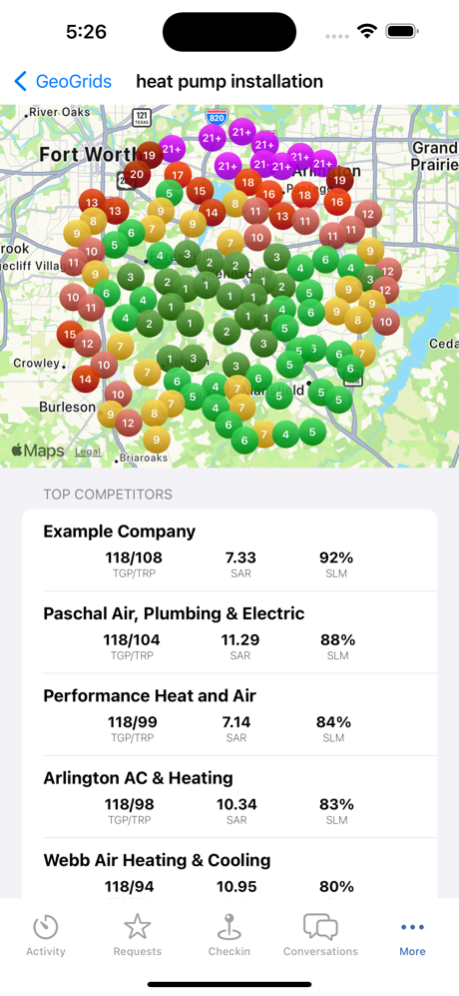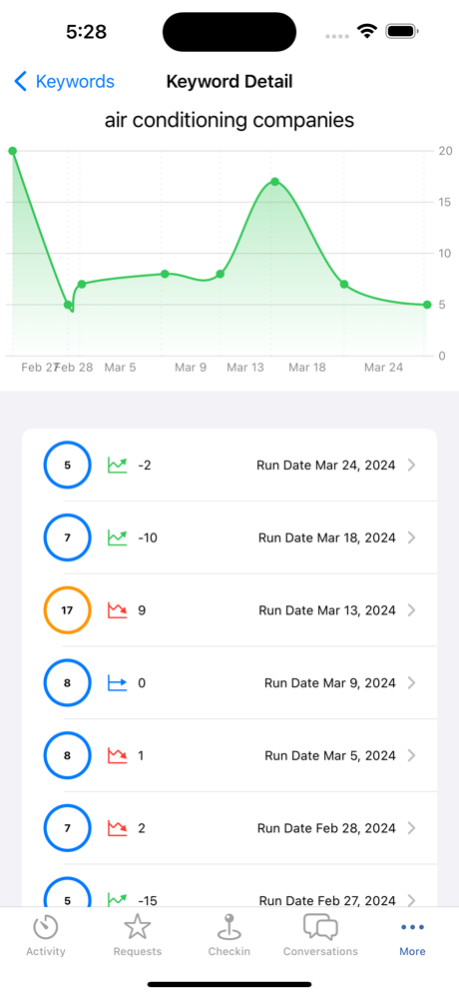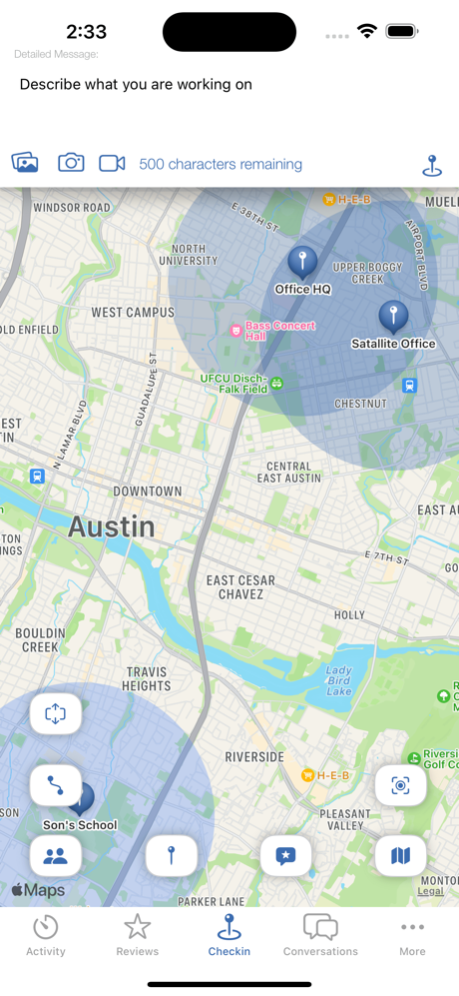Nearby Now 7.0.0
Continue to app
Free Version
Publisher Description
Nearby Now is the easiest way for contractors to extend their local reach, and get more customer reviews.
Whenever your techs and sales people arrive at a customer’s house or business, they simply press a button on their iPhone, and Nearby Now will update their location on the Nearby Now map.
New customers who need your services can see that you’re working nearby, and also that you frequently work in their neighborhood.
Your frequent visits to customer’s neighborhood automatically build social proof that you’re a reputable company who is already trusted by their neighbors.
Make getting local reviews from happy customers part of your daily routine - each time you check in at a customer’s location, click a button and the Nearby Now app will send a customer satisfaction survey to your customer via email or sms.
Nearby Now can embed custom real-time service area heat maps on your website, so you can show your website visitors an exciting, interactive, real-time map of your service area for each area you feature.
Your privacy and your customer's privacy is always protected - Nearby Now only shows approximate geo-locations - your locations are save with us.
Mar 28, 2024
Version 7.0.0
HUGE UPDATE!
An Industry First, we brought GeoGrids to your iOS device!
We also added organic Keyword Rank Tracking!
Enjoy!
About Nearby Now
Nearby Now is a free app for iOS published in the Office Suites & Tools list of apps, part of Business.
The company that develops Nearby Now is Nearby Now, LLC. The latest version released by its developer is 7.0.0.
To install Nearby Now on your iOS device, just click the green Continue To App button above to start the installation process. The app is listed on our website since 2024-03-28 and was downloaded 4 times. We have already checked if the download link is safe, however for your own protection we recommend that you scan the downloaded app with your antivirus. Your antivirus may detect the Nearby Now as malware if the download link is broken.
How to install Nearby Now on your iOS device:
- Click on the Continue To App button on our website. This will redirect you to the App Store.
- Once the Nearby Now is shown in the iTunes listing of your iOS device, you can start its download and installation. Tap on the GET button to the right of the app to start downloading it.
- If you are not logged-in the iOS appstore app, you'll be prompted for your your Apple ID and/or password.
- After Nearby Now is downloaded, you'll see an INSTALL button to the right. Tap on it to start the actual installation of the iOS app.
- Once installation is finished you can tap on the OPEN button to start it. Its icon will also be added to your device home screen.